|
MANAGING MEMBERS / CONTACTS OVERVIEW
IMPORT MEMBERS
You can add members to your "databese" of contacts by manualy "Add" them. Under right top menu "Manage" select "Add" . EXPORT MEMBERS
You can Export members to your computer for using it in other applications. GROUPS - ORGANIZE MEMBERS
You can manage Groups. You can Add, Rename And Delete Group. You can assign a member to one or more groups at the same time 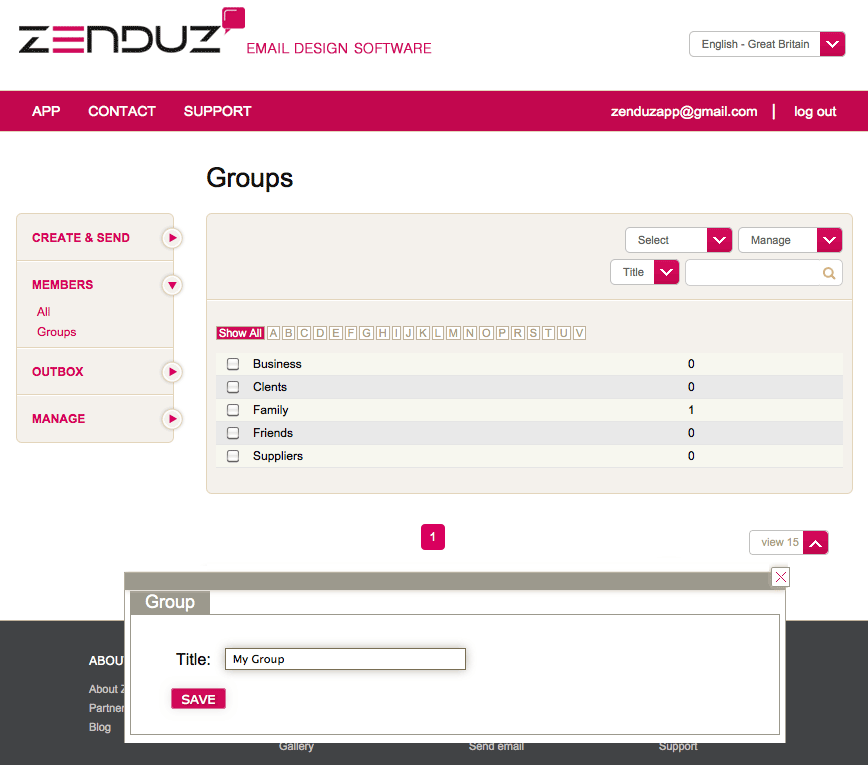 ASK_A_QUESTION |